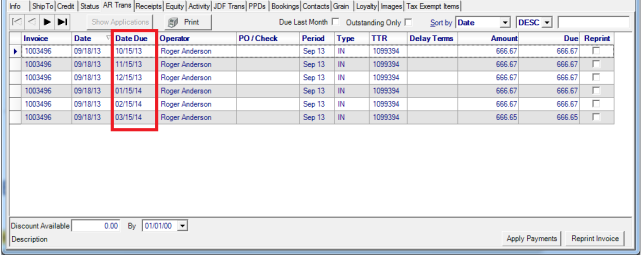Access Payment Options
Payment options are a method of allowing customers to pay for Orders and Batches in monthly installments over an extended period of time.
| Functionality |
| Available if enabled by navigating to Merchant Ag FIN and selecting Use Payment Options for Customers found in Admin > Installation > Access Parameters > AR > Customers > General tab. |
| Access |
| Grant permission to User Profiles in Access User Profiles > Menu Security > Accounts Receivable > Main Menu > Access Payment Options. |
Use  to access the Select Payment Options to review current Payment Options here.
to access the Select Payment Options to review current Payment Options here.
Create a Payment Option
Select  to access a blank Payment Options.
to access a blank Payment Options.
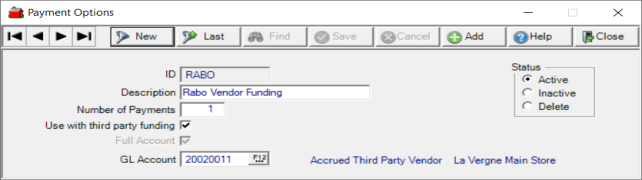
Enter a Payment Option ID in this eight character alpha-numeric field.
Provide an accurate Description of the Payment Option in this 30 character alpha-numeric field.
Enter the Number of Payments, the number of months each sale will be divided.
If the Payment Option will be used for Third Party Funding transactions, select Use with third party funding checkbox.
Enter or search using F12 for the GL Account which can be a full or sub-account used for Third Party Funding set up as an accrual debit account. See Third Party Funded Payments Explained for more information. ![]() If a warning message appears stating the account is not valid, click the Full Account checkbox.
If a warning message appears stating the account is not valid, click the Full Account checkbox.
Select a Payment Options when Settling
A Payment Option can be selected when settling to Accounts Receivable on an order or batch for the Customer.
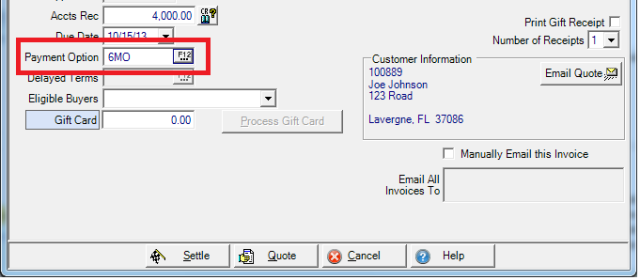
Enter the Payment Option ID or select F12 to search. Choose Settle to finalize the transaction.
View the Customer Account
The sale has been divided into multiple invoices due one month apart as seen on the Customer Account on the AR Trans tab.